Hello Everyone, Hope you all are enjoying the new year 2024 and we are coming back with the gorgeous game review that is Resident Evil 4 Remake Mobile. We are reviewing all aspects of the game running on Mobile. Firstly game runs on the iPhone 15 Pro, so we cover all parts like graphics, FPS, performance of the game, battery drain test, Touch screen controls, and lastly experience while playing the game on the mobile device.
So before we start over review make sure you also subscribe to our YouTube channel because we updated the latest games on that so you can also enjoy staying tuned with and subscribe to our YouTube channel.

we divided our review into some specific categories so you all will understand. Here we start with some initial impressions.
Initial Impression
Resident Evil 4 Remake Mobile best game I have ever seen on Mobile devices because it’s a console game finally available on mobile. In terms of graphics, it’s best in class graphics on mobile phones. Overall first impression of this game is very good and the fans to play this Horror adventure game. Good Job to bring it for iOS devices and a Good port for Mobile phones. Here is some gameplay I have tested on my iPhone 15 Pro.
Resident Evil 4 Remake Mobile Size
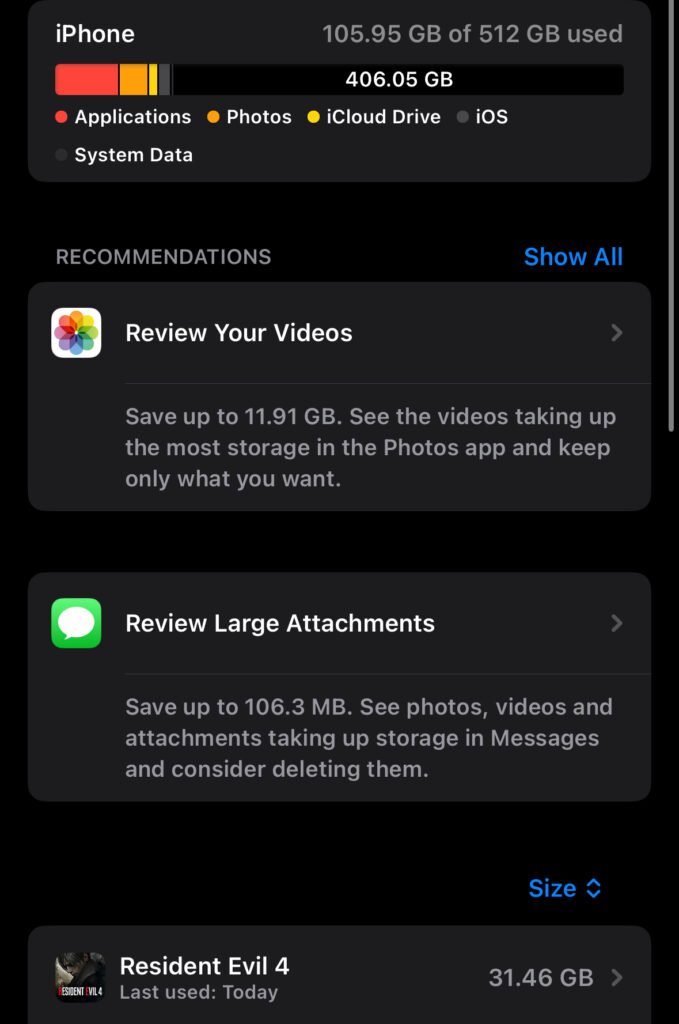
The overall size of the game is around 33 GB, right now I purchased the base game so it will be around 31.46 GB in size but I have no problem with that because I have 512 GB iPhone 15 Pro so I am very comfortable with downloading this game.
RE 4 Remake Mobile Gameplay on iPhone 15 Pro
Resident Evil 4 Remake is one of the most loaded graphics games on iOS right now because it’s all visuals taken from consoles basically RE 4 Remake console game exactly ported to Mobile phones. iPhone 15 Pro handles the game very comfortably without any doubt but sometimes the game will be jerky but it happens for some seconds, overall not a big issue with the performance on iPhone 15 Pro. I don’t feel any issue with the gameplay of RE 4 Remake.
Battery Performance
Battery performance while playing RE 4 Remake on iPhone 15 pro is very fine, I tested 15 minutes of gameplay and the battery drain is about 4% so it’s not a very big drain and yes My iPhone 15 pro is in very new condition with battery health of 100%. so from the battery side, you won’t see any problem when playing RE 4 Remake Mobile on iPhone 15 Pro. Big Thamps Up to Apple they done a brilliant job to maintain battery and performance simultaneously.
Resident Evil 4 Mobile Touch Screen Control on iPhone 15 Pro
Finally, we have talked about one of the most serious parts of gameplay, which is the Emulator-like touchscreen controls on RE 4 Remake Mobile. Yes, I was initially very disappointed with touchscreen controls because it’s very hard to play with touch controls. I have not played mobile games with that type of touchscreen controls. but when you play it lots of times it will be your habit to control the game with touchscreen controls. So initially I was very disappointed with the touch controls but now I am too habited to play with touchscreen controls. I recommended purchasing a game controller to play this game. The touchscreen controls are also fun to play when once you have them.
Download:- Resident Evil 4 Remake Mobile on iOS Devices
So we are coming overall conclusion of the RE 4 remake mobile, it’s a great game to play on mobile with the most gorgeous graphics quality amazing storyline, and great adventurous missions. The overall game very well maintaining performance and visual quality. I have a very good experience playing it on my iPhone 15 Pro. My suggestion for you is, to purchase it and enjoy it on your iOS devices.


